top of page
Facebook Boosting

Go to your business page

Create a Post,
or Click on an Event, Post, Live, Video, Picture, that has the BOOST Post button enabled.
Click Boost Post


Under Automatic
Click Change
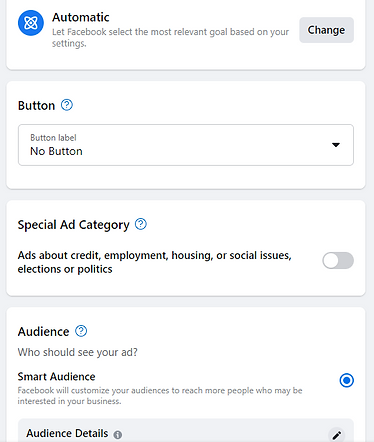

Under Goals
choose what results you want e.g. Get more messages
Then Click Save

Under Message
Click the Edit button

TIP: Your message should always be:
1. Very simple
2. A Question.
e.g. "How can we pray for you today?"

It is important that you respond to each person's request by name.
Responses are most effective in the following order.
1. A video of you responding to the person with their name.
2. An audio recording of your response
3. A text message personalized.

Under Audience
Click the Pencil edit tool
Under location, type your location.
Then expand the reach to get as many people as possible.

Select Duration and Budget options
Then select Boost Post Now.
bottom of page